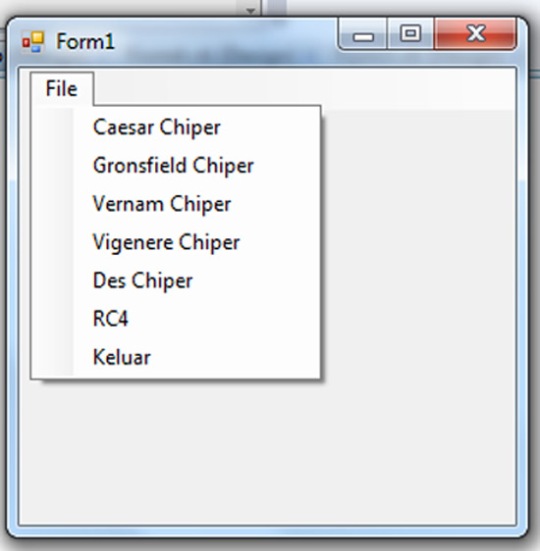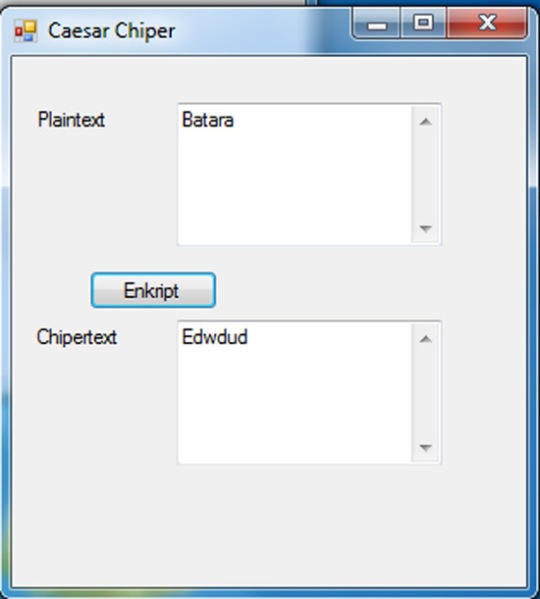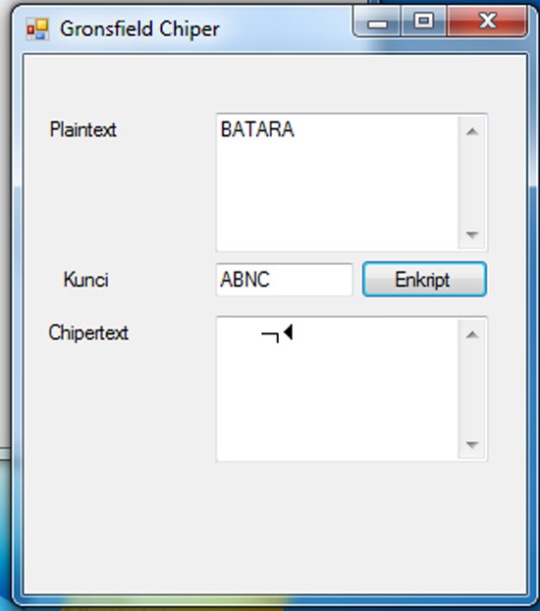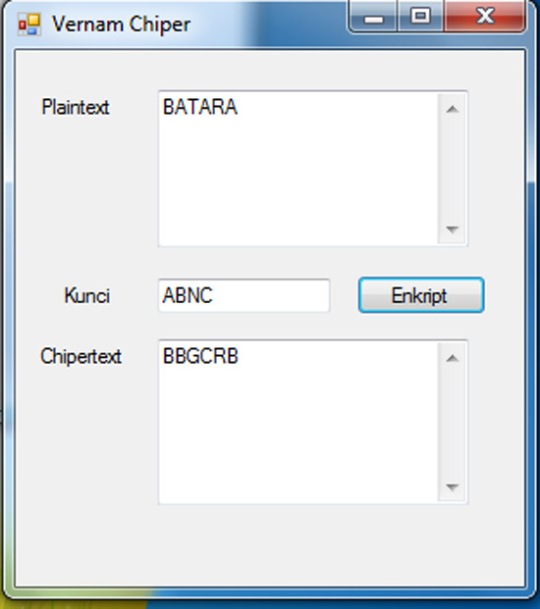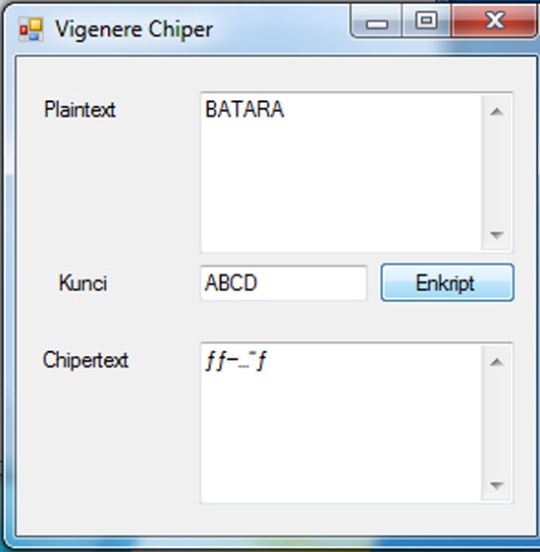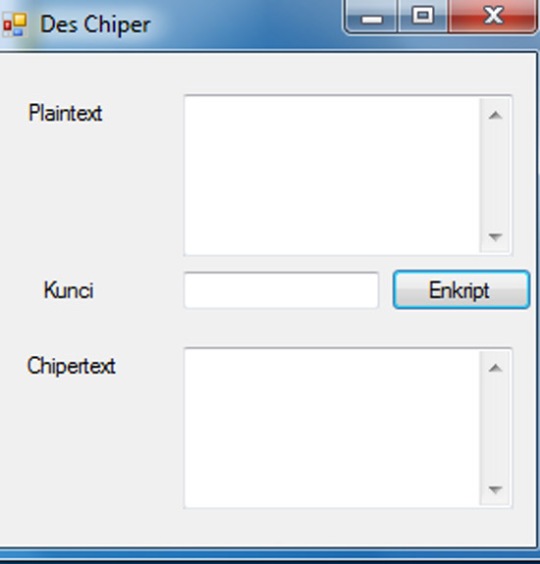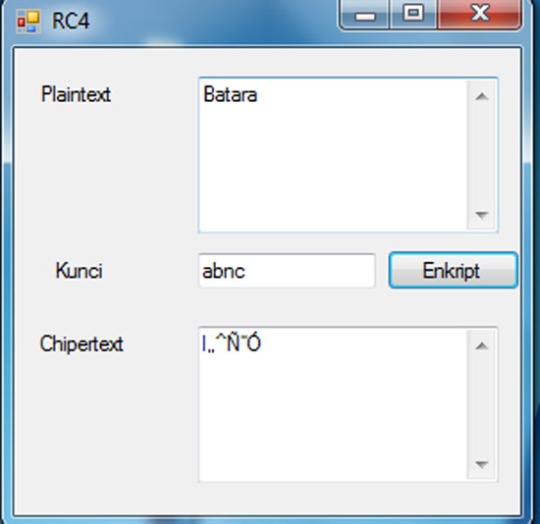PERTAMA-TAMA BUAT DULU FORM MENU NYA:
Listing programnya:
Public Class Form1
Private Sub KeluarToolStripMenuItem_Click(ByVal sender As System.Object, ByVal e As System.EventArgs) Handles KeluarToolStripMenuItem.Click
End
End Sub
Private Sub CaesarChiperToolStripMenuItem_Click(ByVal sender As System.Object, ByVal e As System.EventArgs) Handles CaesarChiperToolStripMenuItem.Click
Form2.Show()
End Sub
Private Sub VernamChiperToolStripMenuItem_Click(ByVal sender As System.Object, ByVal e As System.EventArgs) Handles VernamChiperToolStripMenuItem.Click
Form3.Show()
End Sub
Private Sub GronsfieldToolStripMenuItem_Click(ByVal sender As System.Object, ByVal e As System.EventArgs) Handles GronsfieldToolStripMenuItem.Click
Form4.Show()
End Sub
Private Sub RC4ToolStripMenuItem_Click(ByVal sender As System.Object, ByVal e As System.EventArgs) Handles RC4ToolStripMenuItem.Click
Form7.Show()
End Sub
Private Sub DesChiperToolStripMenuItem_Click(ByVal sender As System.Object, ByVal e As System.EventArgs) Handles DesChiperToolStripMenuItem.Click
Form6.Show()
End Sub
Private Sub VigenereChiperToolStripMenuItem_Click(ByVal sender As System.Object, ByVal e As System.EventArgs) Handles VigenereChiperToolStripMenuItem.Click
Form5.Show()
End Sub
Private Sub Form1_Load(ByVal sender As System.Object, ByVal e As System.EventArgs) Handles MyBase.Load
End Sub
End Class
Berikut isi daripada menu nya:
1. Caesar Chiper
Listing Program:
Public Class Form2
Private Sub Caesar_chiper_Load(ByVal sender As System.Object, ByVal e As System.EventArgs) Handles MyBase.Load
Plaintext.Text = “”
Chipertext.Text = “”
End Sub
Private Sub btnenkript_Click(ByVal sender As System.Object, ByVal e As System.EventArgs) Handles btnenkript.Click
Dim jumlah As Double = Len(Plaintext.Text)
Dim x As String
Dim xkalimat As String = “”
Dim bil As Integer
For i = 1 To jumlah
x = Mid(Plaintext.Text, i, 1)
bil = Asc(x) + 3
x = Chr(bil)
xkalimat = xkalimat + x
Next i
Chipertext.Text = xkalimat
End Sub
End Class
Tampilannya:
2. Gronsfield Chiper
Listing Program:
Public Class Form4
Private Sub Gronsfeld_Load(ByVal sender As System.Object, ByVal e As System.EventArgs) Handles MyBase.Load
Plaintext.Text = “”
Chipertext.Text = “”
End Sub
Private Sub Btnenkripsi_Click(ByVal sender As System.Object, ByVal e As System.EventArgs) Handles btnenkript.Click
Dim J As Integer
Dim Jum As Integer
Dim sKey As String
Dim nKata As Integer
Dim nKunci As String
Dim sKata As String
Dim sPlain As String = “”
Dim nEnc As Integer
J = 0
sKata = Plaintext.Text
Jum = Len(sKata)
sKey = Kunci.Text
For i = 1 To Jum
If J = Len(sKey) Then
J = 1
Else
J = J + 1
End If
nKata = Asc(Mid(sKata, i, 1)) – 65
nKunci = Asc(Mid(sKey, J, 1)) – 65
nEnc = ((nKata + nKunci) Mod 26)
sPlain = sPlain & Chr((nEnc))
Next i
Chipertext.Text = sPlain
End Sub
Private Sub Plainteks_KeyPress(ByVal sender As Object, ByVal e As System.Windows.Forms.KeyPressEventArgs) Handles Plaintext.KeyPress
e.KeyChar = UCase(e.KeyChar)
Dim tombol As Integer = Asc(e.KeyChar)
If Not (((tombol >= 65) And (tombol <= 90)) Or (tombol = 8)) Then
e.Handled = True
End If
End Sub
Private Sub Kunci_KeyPress(ByVal sender As Object, ByVal e As System.Windows.Forms.KeyPressEventArgs) Handles Kunci.KeyPress
e.KeyChar = UCase(e.KeyChar)
Dim tombol As Integer = Asc(e.KeyChar)
If Not (((tombol >= 65) And (tombol <= 90)) Or (tombol = 8)) Then
e.Handled = True
End If
End Sub
Private Sub Kunci_TextChanged(ByVal sender As System.Object, ByVal e As System.EventArgs) Handles Kunci.TextChanged
End Sub
End Class
3.Vernam Chiper
Listing Program:
Public Class Form3
Private Sub Vernam_chiper_Load(ByVal sender As System.Object, ByVal e As System.EventArgs) Handles MyBase.Load
Plaintext.Text = “”
Chipertext.Text = “”
kunci.Text = “”
End Sub
Private Sub btnenkripsi_Click(ByVal sender As System.Object, ByVal e As System.EventArgs) Handles btnenkript.Click
Dim J As Integer
Dim Jum As Integer
Dim sKey As String
Dim nKata As Integer
Dim nKunci As Integer
Dim sKata As String
Dim sPlain As String = “”
Dim nEnc As Integer
J = 0
sKata = Plaintext.Text
Jum = Len(sKata)
sKey = Kunci.Text
For i = 1 To Jum
If J = Len(sKey) Then
J = 1
Else
J = J + 1
End If
nKata = Asc(Mid(sKata, i, 1)) – 65
nKunci = Asc(Mid(sKey, J, 1)) – 65
nEnc = ((nKata + nKunci) Mod 26)
sPlain = sPlain & Chr((nEnc) + 65)
Next i
Chipertext.Text = sPlain
End Sub
Private Sub Plaintext_KeyPress(ByVal sender As Object, ByVal e As System.Windows.Forms.KeyPressEventArgs) Handles Plaintext.KeyPress
e.KeyChar = UCase(e.KeyChar)
Dim tombol As Integer = Asc(e.KeyChar)
If Not (((tombol >= 65) And (tombol <= 90)) Or (tombol = 8)) Then
e.Handled = True
End If
End Sub
Private Sub kunci_KeyPress(ByVal sender As Object, ByVal e As System.Windows.Forms.KeyPressEventArgs) Handles Kunci.KeyPress
e.KeyChar = UCase(e.KeyChar)
Dim tombol As Integer = Asc(e.KeyChar)
If Not (((tombol >= 65) And (tombol <= 90)) Or (tombol = 8)) Then
e.Handled = True
End If
End Sub
Private Sub kunci_TextChanged(ByVal sender As System.Object, ByVal e As System.EventArgs) Handles Kunci.TextChanged
End Sub
End Class
4. Vigenere Chiper
Listing Program:
Public Class Form5
Private Sub Form5_Load(ByVal sender As System.Object, ByVal e As System.EventArgs) Handles MyBase.Load
Plaintext.Text = “”
Chipertext.Text = “”
End Sub
Private Sub Btnenkript_Click(ByVal sender As System.Object, ByVal e As System.EventArgs) Handles btnenkript.Click
Dim J As Integer
Dim Jum As Integer
Dim sKey As String
Dim nKata As Integer
Dim nKunci As Integer
Dim sKata As String
Dim sPlain As String = “”
Dim nEnc As Integer
J = 0
sKata = Plaintext.Text
Jum = Len(sKata)
sKey = Kunci.Text
For i = 1 To Jum
If J = Len(sKey) Then
J = 1
Else
J = J + 1
End If
nKata = Asc(Mid(sKata, i, 1)) + 0
nKunci = Asc(Mid(sKey, J, 1)) + 0
nEnc = ((nKata + nKunci) Mod 256)
sPlain = sPlain & Chr((nEnc))
Next i
Chipertext.Text = sPlain
End Sub
Private Sub Plaintext_KeyPress(ByVal sender As Object, ByVal e As System.Windows.Forms.KeyPressEventArgs) Handles Plaintext.KeyPress
e.KeyChar = UCase(e.KeyChar)
Dim tombol As Integer = Asc(e.KeyChar)
If Not (((tombol >= 65) And (tombol <= 90)) Or (tombol = 8)) Then
e.Handled = True
End If
End Sub
Private Sub Kunci_KeyPress(ByVal sender As Object, ByVal e As System.Windows.Forms.KeyPressEventArgs) Handles Kunci.KeyPress
e.KeyChar = UCase(e.KeyChar)
Dim tombol As Integer = Asc(e.KeyChar)
If Not (((tombol >= 65) And (tombol <= 90)) Or (tombol = 8)) Then
e.Handled = True
End If
End Sub
End Class
5. DES Chiper
Listing Program:
Public Class Form6
Private Sub btnenkript_Click(ByVal sender As System.Object, ByVal e As System.EventArgs) Handles btnenkript.Click
Dim kunci As String, kunciChar As String, katabaru As String
Dim Pos As Integer
Dim i As Integer, Side1 As String, Side2 As String
Dim nEnc As Integer
Pos = 1
For i = 1 To Len(Plaintext.Text)
Plaintext.Text = Mid(Plaintext.Text, i, 1)
key.Text = Mid(key.Text, Pos, 1)
Chipertext.Text = Chipertext.Text & Chr(Asc(Of Char)() Xor Asc(key.Text))
If Pos = Len(kunci) Then Pos = 0
Pos = Pos + 1
Next i
If Len(Chipertext.Text) Mod 2 = 0 Then
Side1 = StrReverse(Left(Chipertext.Text, (Len(Chipertext.Text) / 2)))
Side2 = StrReverse(Right(Chipertext.Text, (Len(Chipertext.Text) / 2)))
Chipertext.Text = Side1 & Side2
End If
nEnc = Chipertext.Text
End Sub
Private Sub Form6_Load(ByVal sender As System.Object, ByVal e As System.EventArgs) Handles MyBase.Load
End Sub
End Class
Tampilannya:
6.RC4
Listing Program:
Public Class Form7
Private Function Rc4(ByVal message As String, ByVal password As String) As String
Dim s = Enumerable.Range(0, 256).ToArray
Dim i, j As Integer
For i = 0 To s.Length – 1
j = (j + Asc(password(i Mod password.Length)) + s(i)) And 255
Dim temp = s(i)
s(i) = s(j)
s(j) = temp
Next
i = 0
j = 0
Dim sb As New System.Text.StringBuilder(message.Length)
For Each c As Char In message
i = (i + 1) And 255
j = (j + s(i)) And 255
Dim temp = s(i)
s(i) = s(j)
s(j) = temp
sb.Append(Chr(s((s(i) + s(j)) And 255) Xor Asc(c)))
Next
Return sb.ToString
End Function
Private Sub btnenkript_Click(ByVal sender As System.Object, ByVal e As System.EventArgs) Handles btnenkript.Click
Chipertext.Text = Rc4(Plaintext.Text, Kunci.Text)
End Sub
End Class